Table of Contents
User's Guide to FIRE's Campus Disinvitation Database
Research & Learn

Welcome to FIRE’s Campus Disinvitation Database. On this page, you can learn more about what a “disinvitation” is, how FIRE catalogues these incidents, and how you can use our database to learn more about this troubling phenomenon. For further FIRE analysis, be sure to check out our 2014 Disinvitation Report.
Since our founding in 1999, the Foundation for Individual Rights and Expression (FIRE) has fought the culture of censorship on campus. One worrisome trend undermining open discourse in the academy is the increased push by some students and faculty to “disinvite” speakers with whom they disagree from campus appearances. While most noticeable around commencement season due to the high-profile status of many commencement speakers, disinvitations occur all year—and have been steadily increasing over the past 15 years.
Methodology
FIRE researched disinvitation efforts at public and private American institutions from the year 2000 to the present by collecting data from a number of sources, including news accounts and case submissions to FIRE and other organizations.
It is important to note that this research is not exhaustive. It would be nearly impossible to compile information on every disinvitation attempt. However, FIRE is confident that this data accurately documents a culture of censorship on college campuses over the last 15 years.
Definitions
The term “disinvitation incident” is used to describe the controversies on campus that arise throughout the year whenever segments of the campus community demand that an invited speaker not be allowed to speak (as opposed to merely expressing disagreement with, or even protesting, an invited speaker’s views or positions). We make a distinction between an attempt to censor a speaker and the actual end result of a speaker not speaking. “Disinvitation incidents” is the broadest category, including “unsuccessful disinvitation attempts” and “successful disinvitations.”
Not only are unsuccessful disinvitation attempts increasing, but so too are successful disinvitations, which fall into three categories:
- Formal disinvitation from the speaking engagement, such as the revocation of Robin Steinberg’s invitation to address Harvard Law School students.
- Withdrawal by the speaker in the face of disinvitation demands, as demonstrated by Condoleezza Rice at Rutgers University.
- “Heckler’s vetoes,” in which students or faculty persistently disrupt or entirely prevent the speakers’ ability to speak, illustrated by the case of Ray Kelly at Brown University. These incidents are labeled as “substantial event disruption.”
While disinvitations on campus are a year-round phenomenon, controversies surrounding commencement speakers are clustered around the same calendar weeks and generally feature the highest-profile speakers. Accordingly, these incidents typically garner the most publicity. For these reasons, we refer to the time period near graduation as “disinvitation season.”
Political Classifications
Disinvitations on campus are usually a response to the perceived nature of a specific political stance rather than a speaker’s complete political ideology, meaning, for example, that many of the disinvitation efforts based on a speaker’s perceived “conservative” viewpoints are undertaken against speakers who might self-identify as liberal. A more useful way to classify disinvitation attempts on the basis of politics, therefore, is as coming “from the left of the speaker” or “from the right of the speaker,” rather than an assessment based on the speaker’s more general political orientation.
For example, students at University of California, Hastings College of the Law urged the administration to disinvite former United States Secretary of Homeland Security Janet Napolitano, a Democrat, because of her support for policies that allegedly led to the increased deportation of undocumented immigrants. Therefore, although Napolitano does not self-identify as conservative, FIRE has classified her disinvitation attempt as coming “from the left of the speaker.”
How to Use This Database
The Main View
Upon accessing the database, you will find yourself at the master table of disinvitation attempts, which looks like this:
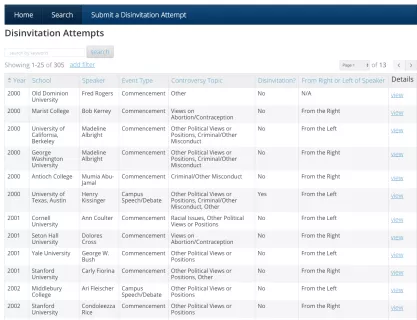
Due to limited space, only select details are presented in the master table. To view more details about a particular incident, including an explanation of the controversy surrounding the speaker and links to media coverage, click “view” in the “Details” column in the corresponding row:
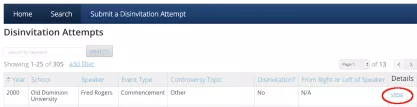
The table is sortable; just click on the column header you want to sort by:
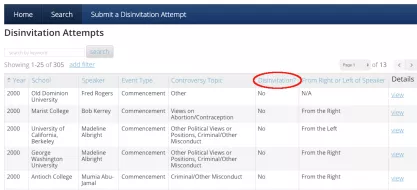
Adding Filters
To find disinvitation incidents based on type, date, school, or a number of other criteria, you can filter the table view so that it displays only those entries. To add a filter, click on the “add filter” link just above the table and select a criterion to filter by:
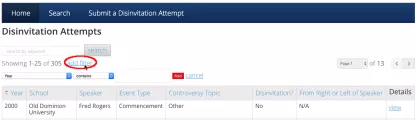
Once a filter has been added, you can remove it by clicking the “x” in the filter tag that appears next to the “add filter” link, or even add an additional filter:
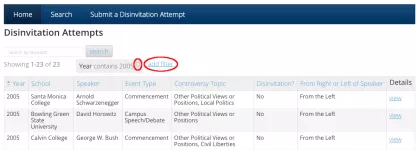
Note: the filtering tool only permits a user to filter by certain criteria. For more in-depth research capability, read on to the next section of this guide.
Searching
A basic keyword search across all fields can be executed by simply entering the chosen keyword(s) into the search box just above the filters:
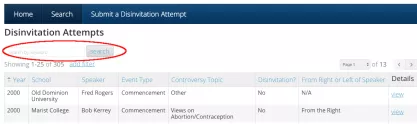
The database also contains a more advanced search function. To access the advanced search, click on the “Search” button in the blue bar at the top of the database:

The advanced search permits you to narrow incidents down by a combination of nearly any of the criteria contained in the database, allowing for in-depth and pointed research into areas of specific interest to you:
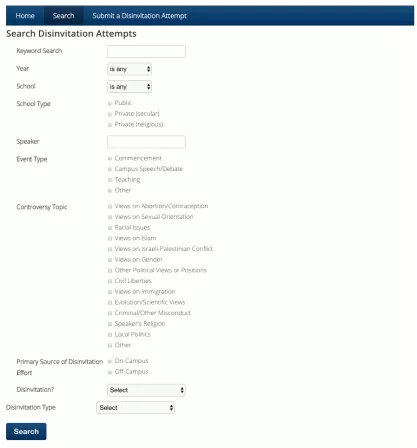
Submitting a Missing Incident
If you are aware of a disinvitation incident that is not on our list, please let us know! To submit a new incident, click on the “Submit a Disinvitation Attempt” button in the blue bar at the top of the database, and then click on the link to send us an email.

If you have any further questions about how to use this resource, please don’t hesitate to reach out.